Global Testing Locations
No extra infrastructure costs or programming skills needed.
No extra infrastructure costs or programming skills needed.
Many load testing tools are capable of sending get requests to download the basic HTML and element level files, but they fall short of actually opening, rendering and running interactive media such as JavaScript, Flash or Silverlight.
The EveryStep tool allows you to record actual interaction with RIA content in a real browser, which means you can point and click to create a script, walking through an RIA web application. Such powerful scripting allows you to verify that not only is the website serving up the proper content, but users are able to effectively interact with the web pages.
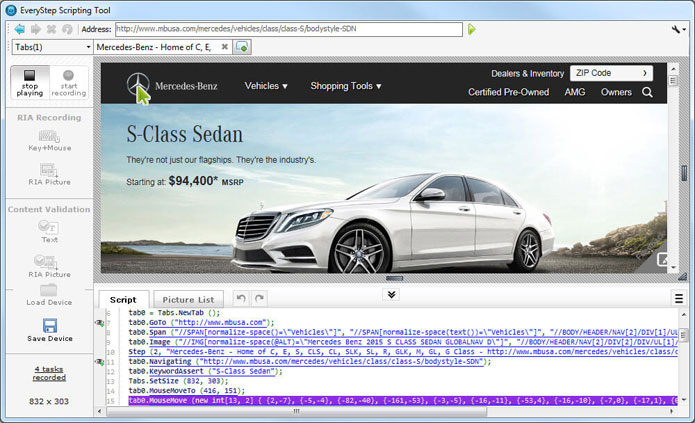
Test from multiple geographic locations including the US, South America, Europe, Asia, and Australia.
Select the region or country where the bulk of your website visitors come from.
Distribute user load between geographic locations based upon percent of traffic from each location.

Stress and Load Test Any Public-Facing Web Application
LoadView by Dotcom-Monitor provides a variety of ways to run both stress and load tests on all types of publicly-accessible web applications. If a user can visit it on the web, you can test it with LoadView!
The process for creating a load testing script has never been easier! With the EveryStep Scripting Tool, you can simply point, click, and script! After your script is recorded, you can jump into the code and edit the script manually if need be. From there, you can upload the script to your Dotcom-Monitor account and begin testing in minutes!
Record Simple or Complex Load Testing Scripts
From simple to complex, you can record it with EveryStep. No coding knowledge is required—you can simply click through the desired actions as if you’re and end user while EveryStep logs each click and mouse action. While coding knowledge is a plus, it’s absolutely not required to fully use EveryStep and create the scripts that you need.
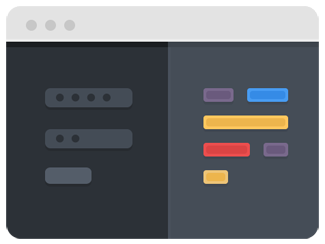
Web Application Load Testing With Real Browsers
Compared to other common load testing tools, LoadView by Dotcom-Monitor in conjunction with the EveryStep scripting tool is one of the most powerful and complete combinations of testing software that you can have. Contrary to other tools, all performance testing is done in real browsers. This means that all elements are fully rendered and emulated the same way that an end user would actually see them. There are no shortcuts with headless browsers taken here!
Load Test Anything Rendered in a Browser
Dotcom-Monitor and LoadView together with the EveryStep Scripting Tool can run performance tests on virtually anything that can be rendered in a browser. Some of protocols that can be tested include HTML5, Flash, Silverlight, JavaScript, PHP, and more! EveryStep also offers the ability to run testing in over 40 desktop and mobile browsers and from over 25 locations worldwide.
